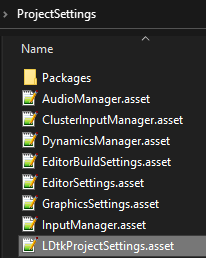Project Settings
There are some project settings related to this importer.
Find the project settings at Editor > Project Settings > LDtk To Unity
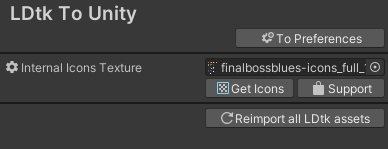
Internal Icons Texture
LDtk has an image embedded in LDtk that you can use for icons or as a tileset. If you are using it in your project and would like the importer to load it, it will need to be provided by assigning here in the Project Settings, as it cannot be redistributed by this importer. You can obtain the texture here.
Reimport all LDtk assets
Pressing this button reimports all LDtk projects and levels in your unity project.
Useful as a shortcut to reimport everything at once.
Note
- There's also a button to travel to the preferences section more easily.
- The project settings is different from the preferences in that these are saved to your project (and into source control), whereas the preferences are saved to your local computer only.
- The settings configured in here will write into a file located in your Unity project's
ProjectSettingsfolder.